
Let’s face it.
Getting traffic to your blog is a lot of work.
In fact, more work than you ever imagined.
But when it’s time to write a new post, you can’t just type until you hit your word count and then click “publish.”
Your words have to be brilliant. Well-researched. Engaging.
And getting people to actually read those words is another battle.
Sure, you can send your post out to your followers and subscribers. They’ll love it and share it, bringing in a little more traffic.
The problem is, they represent just a tiny fraction of your potential audience. All those other people who’d also love your post, if only they knew about it.
As bloggers, we assume getting more traffic means creating more content, doing more promotion, and spending more time working.
Those things work, but there’s another way, too.
And you don’t need to write a word of extra content to make it work.
Why Smart Bloggers Write Less Content
We already know that you work your ass off to create stellar content that keeps your readers engaged, happy, and loving your forever.
But the influence of that content doesn’t have to be restricted to the confines of your blog.
You can get your content – and your name – in front of new audiences simply by republishing on other platforms.
These platforms already have people interested in what you have to say, and you can bring that traffic back to your website – growing your online influence and your subscriber list.
This strategy works so well that you’ll often notice top writers working out deals with big-name web publications like The Huffington Post, Business Insider, Entrepreneur, Forbes, and the like. At this level, it’s usually called syndication, and it’s a win-win: the host publication gets quality content for its readers, and the blogger generates traffic and better establishes their brand.
But there’s a problem.
Getting past the gatekeepers of these huge publications is tough. You’ll need to develop connections with the right people or catch their attention with a viral post. Even then, you have no guarantee they’ll republish your content.
But there are platforms without such a high barrier to entry that still attract large audiences – some of whom will love what you’re writing.
Consider Medium, one of the hottest content platforms around, where republishing is almost as easy as copying and pasting.
It almost sounds too good to be true.
In fact, didn’t you read somewhere that Google has a problem with duplicate content?
Why Google Won’t Penalize You for Duplicate Content
Many bloggers steer clear of any republishing strategy because getting a Google penalty terrifies them.
But in reality, republishing content with the full knowledge of its original author is not an activity Google is remotely concerned about punishing.
As Google acknowledges on its help page dedicated to duplicate content, “Duplicate content generally refers to substantive blocks of content within or across domains that either completely match other content or are appreciably similar. Mostly, this is not deceptive in origin.”
“If you syndicate your content on other sites,” Google goes on to say, “Google will always show the version we think is the most appropriate for users in each given search, which may or may not be the version you prefer. However, it is helpful that each site on which your content is syndicated includes a link back to your original article.”
So Google might show the syndicated content page in its results rather than your original piece. But for most of us, getting that content to the foreground of a Google search would be a big win in the first place. And even if that does happen, there’s still no penalty dished out from Google against your domain.
Introducing Medium – The Perfect Republishing Platform
Have you heard of Medium?
It’s a community of serious readers who like to read brilliant stuff.
One of the newer content platforms, Medium has been around for over three years now (since August 2012). It has a great pedigree, too, since it was created by two of Twitter’s original founders – Ev Williams and Biz Stone.
Medium is a place where anyone can share their ideas with the Medium community and interact with other members’ content too. It even has its own self-contained publications that create and curate content around specific audiences, like The Coffeelicious or Life Learning.
When publications like this are thriving within the wider Medium brand, you know you have some serious numbers of readers on your hands. (At the time of writing this, for example, Editor’s Picks alone had 650,000 followers.)
How a Small Effort on Medium Can Yield Large Results
Once you’ve signed up for an account, Medium’s algorithms hand-pick and deliver content via email based on your interests and behavior. The email contains posts selected by Medium staff, posts from publications that you follow, and posts most recommended by the people you follow.
In my experience, when you open that daily email, you find yourself reading one recommended post after another – it’s addictive. Expand that behavior to potentially hundreds of thousands of eager readers and you’re talking about a large, motivated audience.
And by publishing on Medium, you have the chance to take advantage of that forward momentum, where people read one post after another.
It’s an opportunity to get the content you’ve worked so hard to create in front of a new and appreciative audience. And if they love it, you have a good chance they’ll want to visit your blog for more of the good stuff, too.
So how can you get started?
4 Easy Steps for Publishing Your Next Blog Post on Medium
If you haven’t already done so, signing up for Medium is easy and straightforward.
1. Create Your Medium Account
To sign in or create an account, you can use an account you already have (e.g., Twitter, Facebook, or Google), or you can create a new account using your email address.
I used my Twitter account, and Medium automatically pulled information to fill out my profile and matched up the people I was already following on Twitter (and who were following me) to kick off my following and follower base on Medium.
2. Decide Who and What to Follow
Next you’ll see a screen asking, “What are you interested in?” where you can select your interests from a list. Selecting your favorite topics will allow Medium to tailor the kind of content you’d like to see.
Once you’ve chosen a handful of good topics, click on “Next” in the upper right-hand corner to get to the following screen where you can follow other Medium users:
If you’re wondering where these suggestions come from, they’re based on the people you already follow on Twitter (if you registered using your Twitter account) and the topics you chose on the previous screen.
Go ahead and follow some of the suggestions. You can always go back and refine things later. (More on that coming up in the section on building an audience.)
3. Customize Your Profile
As mentioned before, if you sign up with an existing account, some of your profile will be filled out for you. But you’ll still want to go in and edit it to make sure it reflects how you want to present yourself on Medium.
To get to the editing screen, click on your avatar in the upper right-hand corner, and click on “Profile.” Once you’re there, click on the “Edit” button to change your photo and your wording.
Make sure your profile is consistent with your other profiles around the web – you’ll make it easier for your existing followers to recognize you. It will also help create a smooth transition when the new followers you gain on Medium venture outside the platform to find you elsewhere on the web.
Use the same title (in my case “Founder of Copy Power, LLC”) and make sure your blog’s name is prominent, again to help recognition across platforms.
4. Publish Your Post
To write a story (which is Medium-speak for publishing a post), click on the “Write a story” button next to the search bar on the top of the page.
You’ll go to a new screen where you can copy and paste your article into the editor with minimalistic yet intuitive editing options.
Alternatively, you can simply import a story by clicking on the “Import Story” option in the right-hand menu:
Then paste the link to the story you want to republish on Medium:
Once you’ve got the text copied (or imported) into the document, add any images and check the formatting.
Here’s a quick tip when adding images with captions:
On Medium, the text for an image’s caption is quite small in comparison to the regular text size. If your caption contains vital information, consider dispensing with captions and simply using centered text underneath the image so the font is the same size (and carries the same weight) as the rest of the content around it.
You’ll also want to make sure all of your hyperlinks transferred over correctly in the copying and pasting process.
When you’re finished copying, pasting, adding photos, and editing links, click on the “Publish” drop-down to select tags to categorize your content and then, publish it to make it go live.
The tags you choose should reflect the topic you’re writing about and the readers you’re aiming to reach. Keep in mind that the number next to each tag represents the number of people following that tag.
As a rule of thumb, the more who follow that tag, the harder it will be to rank and get attention there. But with lower-numbered tags, you’ll also have a more limited number of readers. Since Medium allows you to choose three different tags per post, trying a combination of popular and less common tags could work well.
Crucially, you’ll also want to add a call-to-action to your post before publication, compelling readers to go back to your site. (More on the mechanics of that later.)
Audience-Building Tips from the Medium Pros
Yes, Medium does have a built-in audience of readers who appreciate good content, but that doesn’t mean everything you write will automatically land in front of the people you’re trying to reach.
Think of it like any other social network: if your posts are public, technically anyone can see them, but by default they’ll only be brought to the attention of your followers – the people already paying attention to what you have to say.
Signing up for Medium via one of your social media accounts (Twitter, for example) helps because it allows you to automatically follow anyone you follow on Twitter, and vice-versa.
Benji Hyam, who’s only posted one article and already has 1.1k followers, accredits this to his large, pre-established Twitter following and the relevance of his first post (which reached the top 10).
“I’ve been really active on Twitter which led me to have over 900 followers before ever posting an article of my own,” he said. “Medium is tied to Twitter’s social graph so if you’re actively growing your audience on Twitter, you’re gaining followers on Medium.”
Your followers receive a notification when you post, so the more influential they are, the better.
But your existing social media followers are just a starting point. To gain more followers on Medium, your best bet is to interact with other content that’s related to your niche.
If you followed a handful of tags in the signup process, that’s great. They’ll help you discover content to interact with. But you can add more.
You can see which tags you’re currently following in the right-hand sidebar of your Medium home page, under “Tags You Follow.”
To add more, you can either click on any tag you find elsewhere in Medium – for example, under “Featured Tags” or the tags assigned to a post you’re reading – or search using the box in the top right corner. Type a keyword and you’ll see a dynamic drop-down list of results, including matching tags.
Make sure you add plenty of tags that relate to the topics you write about on your blog. This way any comments you make on the posts you find will be noticed by readers who will want to know more about what you’ve got to say.
This strategy is a lot like a classic blog commenting strategy but repurposed for Medium.
“Medium has responses. Not comments,” advises Jonas Ellison, a daily Medium writer with 7.1k followers. “With a normal blog, when I comment, my words get nestled below the article and I can carry on a huge conversation there without it being too interruptive for other readers. With Medium, when I respond to a post, it creates a whole new post that goes out to my entire readership.”
The best way I’ve found to get noticed is to click interesting headlines in the Medium Daily Digest email you receive and respond to those articles.
At first, you’ll get way more of a reaction to your comments than your actual posts, but it’s all part of the build-up strategy. You’re in it for the long run, not an overnight traffic spike.
Beyond that, to build your audience even more, if a publication’s editor reaches out to include one of your posts or responses (comments) in their publication, accept it.
“There are many publications on Medium that have large audiences of people with specific interests,” says Mike Fishbein, who has a 3.8k following and has had his posts picked up to be featured in The Huffington Post and The New York Observer. “Getting your story included there can give you exposure to thousands of readers that you may not have otherwise reached.”
The best part is, you don’t have to have a large following for this to happen. I’ve only recently started commenting and have already received requests from editors to publish my “stories” (responses) in their publications:
3 Tips for Getting the Most from Republishing on Medium
In addition to building your audience, there are a few other tips you can follow to maximize your results from republishing on Medium.
#1 Tweak Your Headlines
You already know that writing a great headline is a must for your blog posts, and unsurprisingly, headlines are important on Medium too. When users see your post in their notification feeds or their personalized Medium Daily Digest emails, your headline has to do all the talking for you.
So it’s worth taking a look at the headlines in your niche that have performed well on Medium because you might consider tweaking yours to suit that specific audience.
For instance, I’ve noticed that headlines appearing in my own Medium Daily Digest tend to look more like simple statements or questions than the typical “overtly eye-catching” blog headlines.
A headline like “Why Did Buddha Become Fat?” would probably perform better on Medium than a headline like “2 Reasons Buddha Has a Big Belly” for the same article.
Medium headlines also tend to be a little shorter than the average. A quick analysis on Buzzsumo of the top 20 most popular posts on Medium shows that the average headline length is just under 40 characters.
Here are some examples:
- Are You Really Pro-Life?
- Dear Muslims
- The “Other Side” Is Not Dumb
- The Case for Hillary
- Parenting Advice: Don’t Kill Them
So consider tweaking your original headline to suit a no-nonsense, hype-sensitive Medium crowd.
#2 Convert Medium Readers into Email Subscribers
Getting your content in front of more people is great for your authority as a writer, but the ultimate goal is to get more traffic for your site, right? After all, more traffic from the same content is what this post promised.
One way to get more traffic is to link from your Medium posts to relevant posts on your blog. (If you’re already using internal links in your posts, those should come across automatically when you import your post.)
Those links should result in some additional short-term traffic, but your ultimate goal should be to get traffic that supports the long-term goals of your site.
One of the best ways to turn traffic into something more valuable is to get visitors to sign up for your email list.
Since you can’t embed a sign-up form on Medium, you need to direct readers to a sign-up landing page using a simple call-to-action in your post.
Here’s the conclusion of a blog post I recently republished on Medium. Notice the large text I used for the call-to-action link, which takes people to my sign-up form:
#3 Don’t Republish Everything You Write
If someone discovers your work on Medium and then clicks through to your website, what will they see?
If they see exactly the same content they’ve already seen on Medium, they’re far less likely to subscribe, or return again in the future.
So while republishing on Medium is a great strategy, make sure you balance it out by publishing a fair number of original posts on your blog alone.
As a rule of thumb, try to make sure at least 25% to 50% of your content is only available on your blog. That way, when a new visitor comes to your site, there’s still plenty for them to explore.
That said, it’s important to republish regularly.
“Republishing tends to give you a spike in traffic and engagement,” say the people at Ghost, an open-source blogging platform. “The thing about spikes is that they don’t last. So republishing can help you if you do it regularly and you’re doing it on top of your main content strategy.”
Don’t Write More Words – Reach More Readers
Getting traffic can seem dauntingly hard.
And your content deserves more than it’s getting.
That’s why making the same content work harder by republishing it on Medium is a smart option for the time-poor blogger.
Getting started is incredibly easy, and building your audience requires only a little interaction with other users and their content.
And if you already have a respectable social media following, you have a big headstart.
So why not try Medium on for size? Republish a few posts and see if it works for you.
Because one thing’s for sure, the platform has a ton of engaged readers. And some of those reader would totally love your content – if only they knew about it.
All you need to do is help them find it.
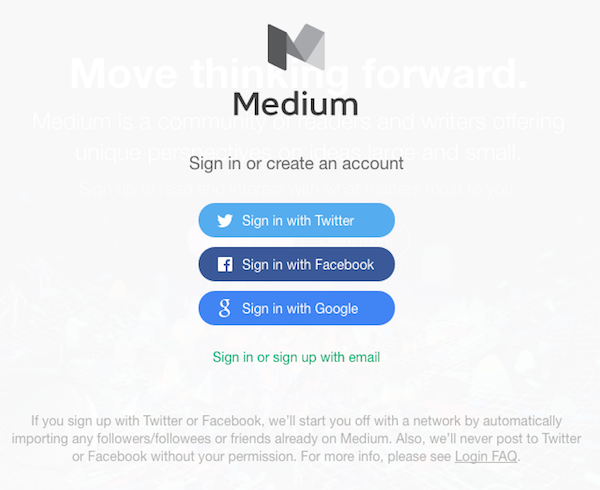
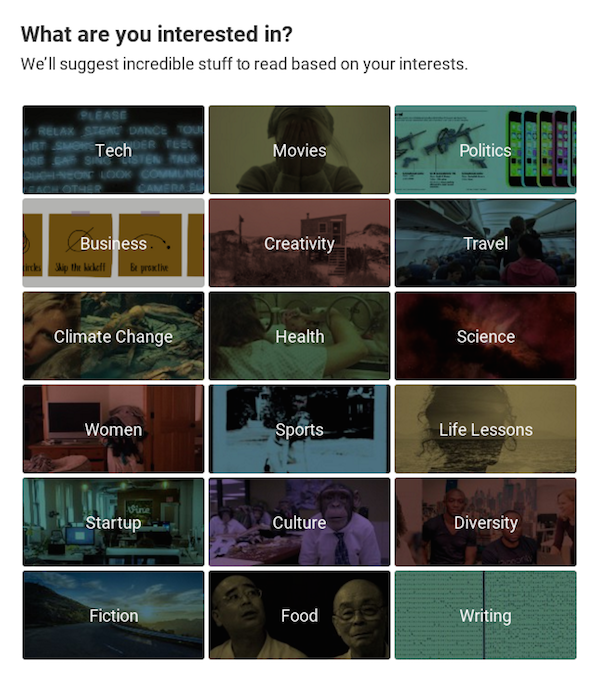
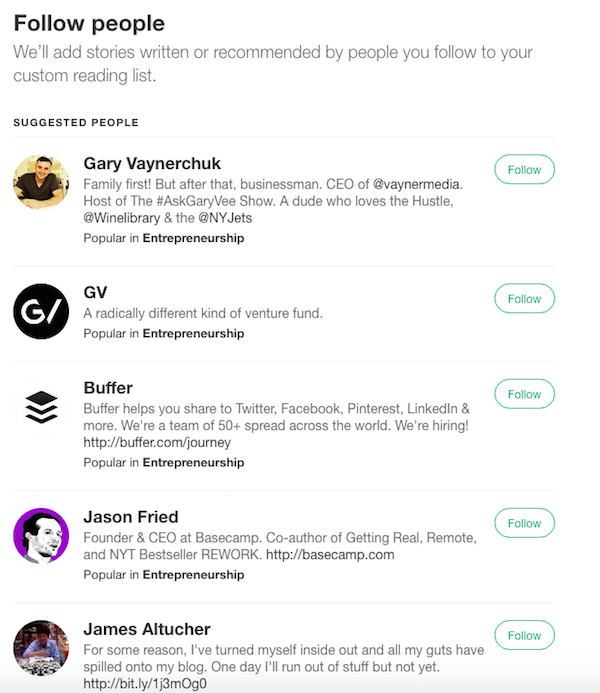
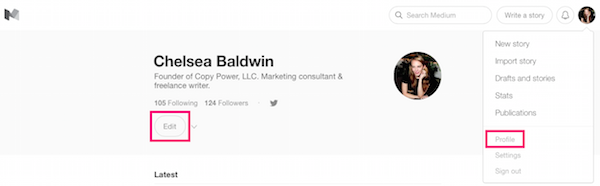
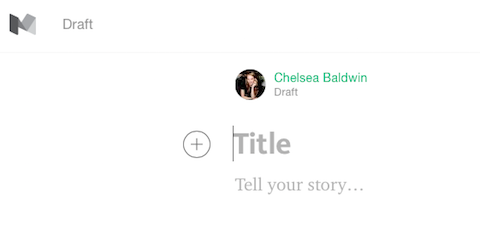
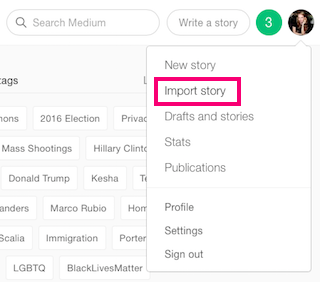

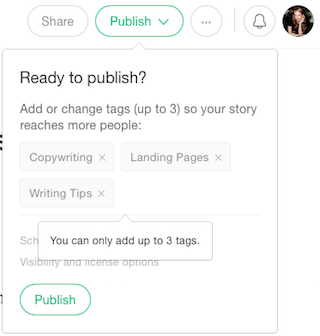
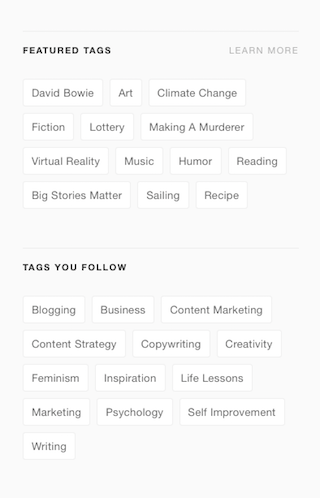
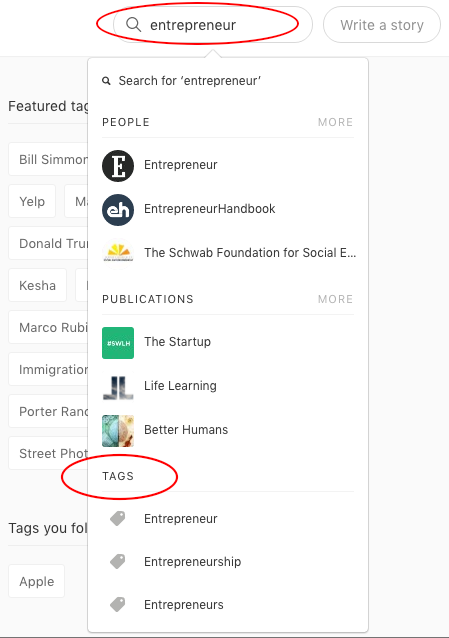
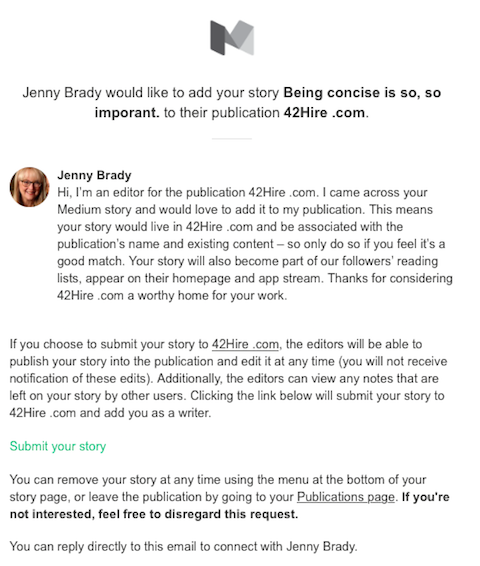
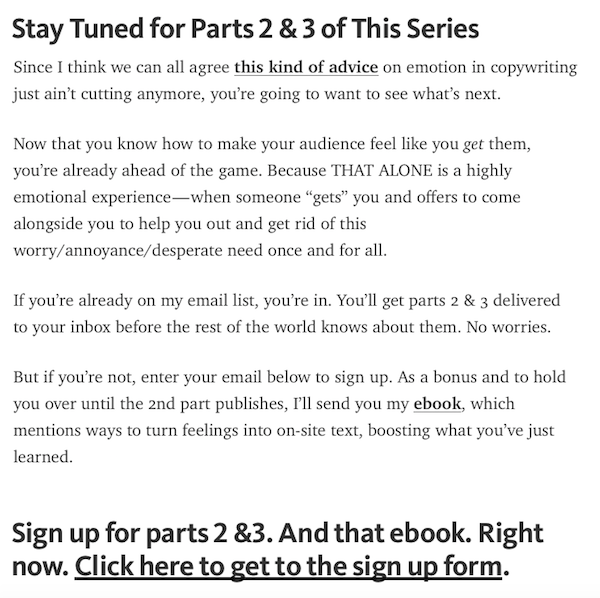
No comments:
Post a Comment